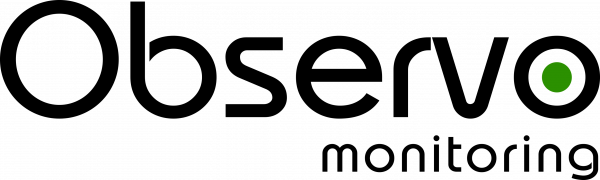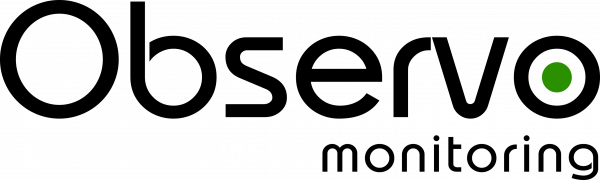Frequently asked Questions
Observo Monitoring is your external 24/7 uptime monitoring solution.
Regardless of whether you have your own online shop or a large server farm – freelancer or agency. Our credit system means that there is the right “rate” for everyone. Even SMS and call notifications are billed using credits – there is no flat-rate billing.
Different monitor types are available for monitoring. More will follow.
http (s) code 200:
Alternative method to monitor websites if WordPress / PHP is not available. Every website with status code 200 is classified as positive.
http (s) WordPress / PHP:
WordPress can be checked directly via an Observo Monitoring plugin. CPU load, RAM and hard disk utilization as well as the status of the database are returned and displayed. This script is also available for PHP, but database information must be entered manually.
SSL certificate:
We regularly check the validity of your SSL certificates. Let’s Encrypt certificates are displayed as offline 7 days before they expire, all other certificates 30 days before they expire. The interval should be set to 1 hour.
IP (ping):
If the server responds to pings, any server can be monitored with this monitor type. Depending on the set interval, a ping is sent and checked for an answer.
Port (open):
The port scan is suitable for monitoring other services such as databases, mail servers, etc. The function or status of a port is called up. If the port is open, the monitor is displayed as online.
Billing for the monitors takes place one week in advance. Depending on the monitor interval, different fees apply:
- Interval 1 minute: 60 credits per week
- interval 2 minutes: 30 credits per week
- Interval 3 minutes: 20 credits per week
- Interval 5 minutes: 12 credits per week
- Interval 10 minutes: 6 credits per week
- Interval 20 minutes: 3 credits per week
- Interval 30 minutes: 2 credits per week
- interval 60 minutes: 1 credit per week
Yes, SMS and VoiceCalls (calls) are charged with 61 credits per SMS or call. If you don’t need phone notifications, you don’t pay anything for it. If you need a lot, you can book as many phone notifications as you want, as long as the credits are sufficient.
No, Observo Monitoring is web based. Sufficient servers all over the world are available to check your systems regularly. For a precise analysis including statistics about CPU, RAM and hard drive, it is recommended to install the WordPress plugin.
Every minute all pending monitors are randomly distributed to all active servers. If a monitor is offline, this is immediately logged on the database server. The status is immediately reflected in the interface. If the monitor is still offline after three minutes, a message is sent to the contacts. As soon as the monitor is online again, a message is sent immediately.
If a contact is still in use by a monitor, it cannot be deleted. The same goes for categories.
First of all, all previous e-mails from Observo Monitoring should be classified as not spam. Then the e-mail address [email protected] should be added to the address book. This should prevent future malfunction of the spam filter.
The connection timeout is set centrally to 10 seconds, but you can set the actual timeout, when a response has to be received, for each monitor separately. A timeout between 1 and 30 seconds can be set.
60 credits are provided for your free registration. This means that Observo Monitoring can be tested and tried out. With no hidden costs or obligations, of course.
No, in most cases not. Tools like Google Analytics work with JavaScript. However, our accesses do not execute JavaScript code.
You can currently pay in the web browser via Paypal and Klarna. As well as mobile via the respective store systems (Apple Store / Android Play Store).
If you do not have enough credits to extend a monitor, this monitor will be deactivated. If SMS / VoiceCall cannot be sent due to insufficient credit, an alternative email notification will be sent to the user account holder when the status changes. SMS / VoiceCall contacts will then not be notified.
In the settings of your account you will find a possibility to delete your account permanently. This step cannot be undone.
You can find your invoices under the menu item Credits at the bottom. There then in the column on the far right.